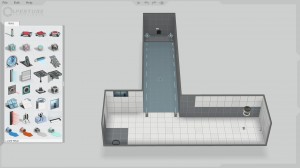 The latest DLC for Portal 2 finally answers the question fans have been asking since they finished the game: How can I build my own test chambers? This was an especially salient point considering a good part of the story involved levels created before your eyes by either GlaDOS or Wheatley. Well now thanks to Valve you finally get to take a stab at it. Actually, if you were willing to brave the complexity of their Hammer level editor this was already a possibility before, but now it’s as simple as a point, click, and drag.
The latest DLC for Portal 2 finally answers the question fans have been asking since they finished the game: How can I build my own test chambers? This was an especially salient point considering a good part of the story involved levels created before your eyes by either GlaDOS or Wheatley. Well now thanks to Valve you finally get to take a stab at it. Actually, if you were willing to brave the complexity of their Hammer level editor this was already a possibility before, but now it’s as simple as a point, click, and drag.
When you first run the game after the patch, you will notice a new option in the main menu called “Community Test Chambers.” Click that and a humorous intro video will play with everyone’s favorite Cave Johnson explaining the Perpetual Testing Initiative, an absurd scheme to exploit the multiverse to do the work for him. Cave also makes an amusing appearance in the beginning of any level you play, but other than that there’s no advancing story to play in this DLC.
Once you’re in, the first option is to “Play Community Test Chambers.” From here, you can click “Browse Workshop” and you will be taken to a Steam browser window pointing at the Portal 2 Steam Workshop, where you can search and rate everyone’s levels. You can search by Most Popular for a given time period, Top Rated All Time, or Most Recent. You can also see your friend’s favorites and follow your favorite level authors. There’s also search terms and tags based on what is in each level so if there’s a particular element you enjoy you can specifically seek out those. Choose a level and subscribe to it and it will be added to your Queue. Here is where it gets a bit annoying. In order to for the level to actually appear for playing in your queue, you have to restart the game. I’m not sure of the reason behind this limitation, but it makes playing a new level as a one off a bit of a hassle. I suggest queuing up a bunch of levels before restarting so you don’t have to repeat the process all over again for each one. You can evaluate a test chamber by giving it a thumbs up or down when pausing the game or beating the level. If you want to leave a comment you can do so by clicking the View in Workshop button. The creator’s name and avatar are displayed prominently when selecting, loading, and evaluating test chambers so you can easily discover a favorite author.
After you’ve played a bit of other people’s work, you’re probably itching to make some of your own test chambers, and fortunately the level editor is a blast to use. First of all, while all the screenshots of the editor tend to show it in an isometric view, it is actually fully 3D and can be rotated by dragging outside the level or holding down the mouse wheel button. The other main thing about the level editor to note is that it really is only test chambers. You won’t be building the sprawling industrial levels you find in the main story here. Each level is constructed out of basic cubes, carved out of what appears to be a maximum play space of 25 x 25 x 25. That said, it’s more than enough to create some very complicated levels that will take several minutes to solve. Every play element you encounter in the game is available in the editor from faith plates, all the different switches and cubes, the lovable turrets, gel dispensers, lasers, tractor beams and light bridges. To place them you drag them out of a toolbox on the left that auto hides. Personally I would have preferred a persistent tool bar in the upper right as it gets annoying to pause your cursor over the toolbox each time you want to add a new item. Another beef I have is the lack of copy and paste, so if you want to repeat a certain element over several spaces you have to waste time mousing back to the left each time. Fortunately there’s some handy shortcuts for other things you’ll be doing a lot. For instance you can drag select several spaces, then hit the P key to toggle whether portals can be shot onto that surface, or hit the + or – keys in order to push or pull the surface. This makes defining the shape of your test chamber a cake walk. The more complex elements have things you can edit after placing them, like dragging which way turrets face, or you can right click to connect a switch to a cube dropper or door, and change the timing of the switch. When you’re ready to test your level, just hit F9 to rebuild (you will have to repeat this to see any changes you make) and the Tab key to jump into game view or choose the same options from the File menu. The Help menu contains all the keyboard shortcuts as well as a wiki to help you out with some of the details of editing. Finally when you’re finished all you have to do is hit Publish in the File menu, give it a name and description, decide whether you want to share with everyone, your friends, or as hidden and off it goes after a final build. You can go back and edit even published levels and any changes made will proliferate to those who subscribed to it. All in all the process stays out of your way and makes it as easy and convenient as possible to share your work.
The Perpetual Testing Initiative finally delivers the full promise of Portal 2. The level editor and Steam workshop make user generated content simple and a joy, and as a result the game should enjoy perpetual replay value. I look forward to playing the best levels fans can come up with for months to come. Hopefully there will be some tweaks to the interface and maybe some upgrades to the level size and maybe new elements in the future. Another thing lacking is the ability to create and upload co-op levels, though if you’re willing to export into Hammer you can probably patch it up for that. Valve has another great platform on their hands here, so let’s see what happens.


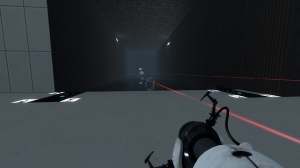
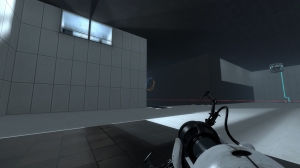
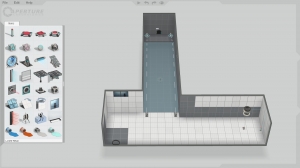


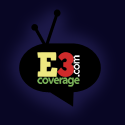
So what time will this be out? I’ve been waiting for about 8 hours now and still nothing.